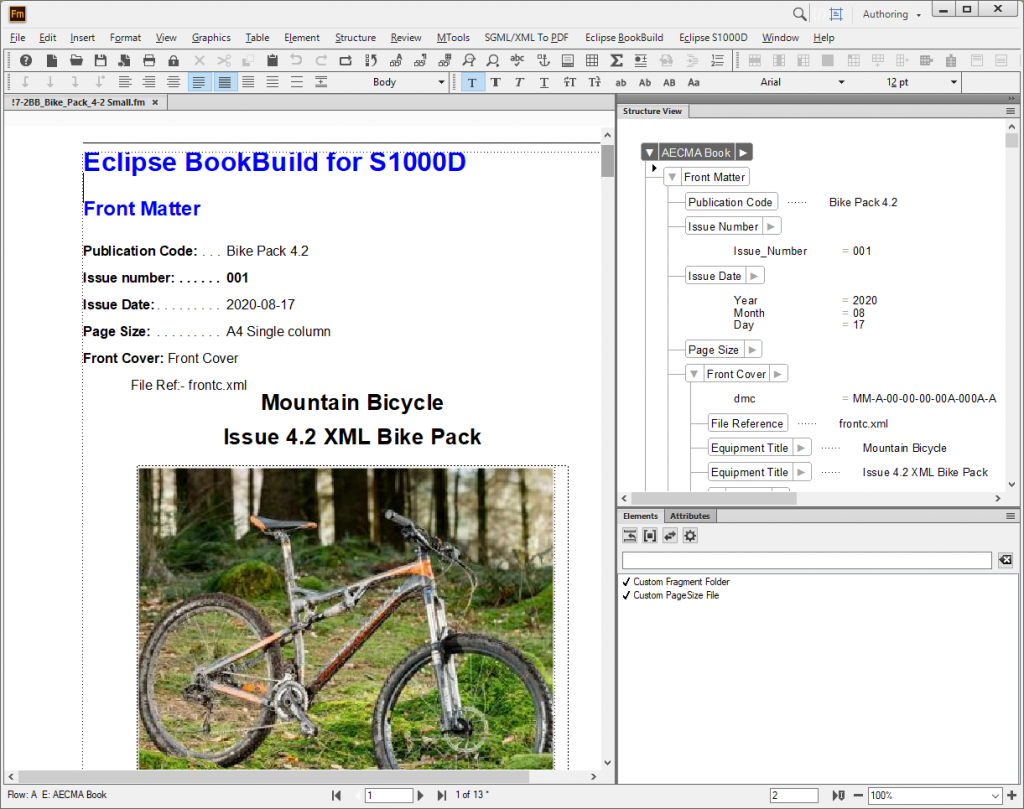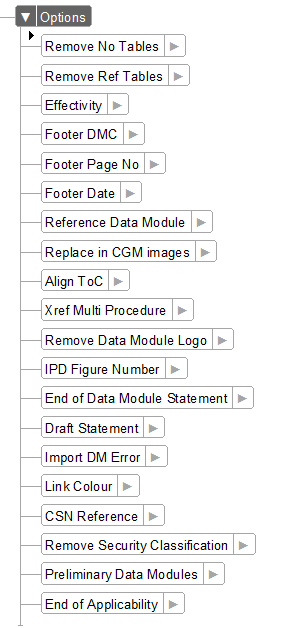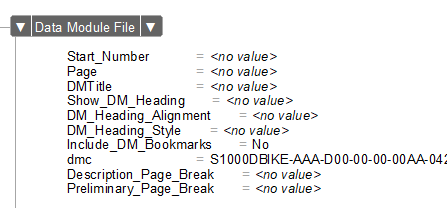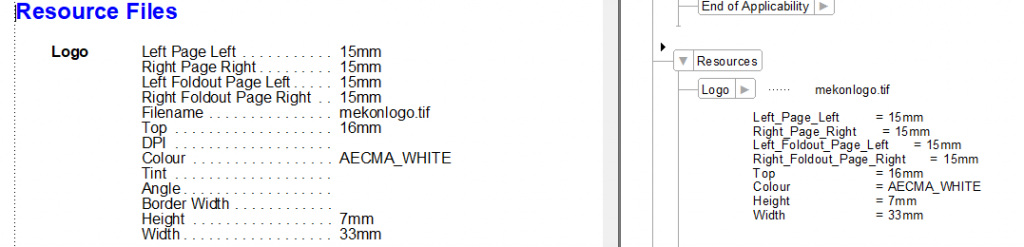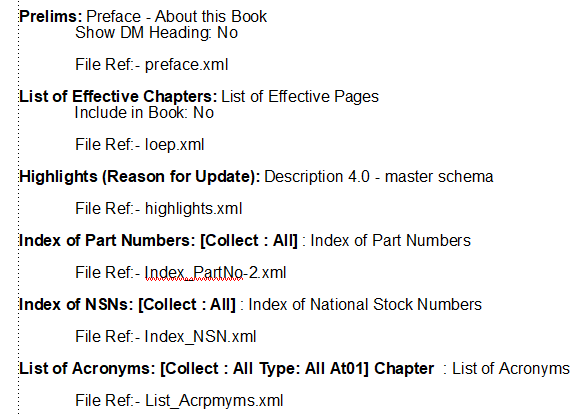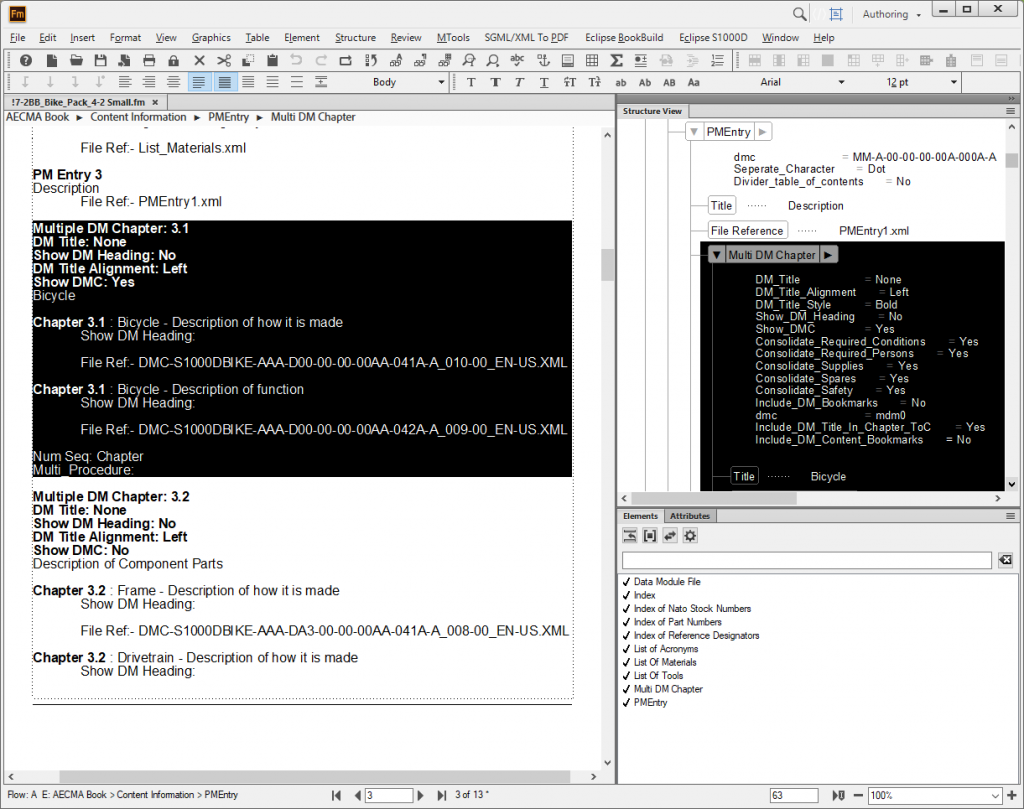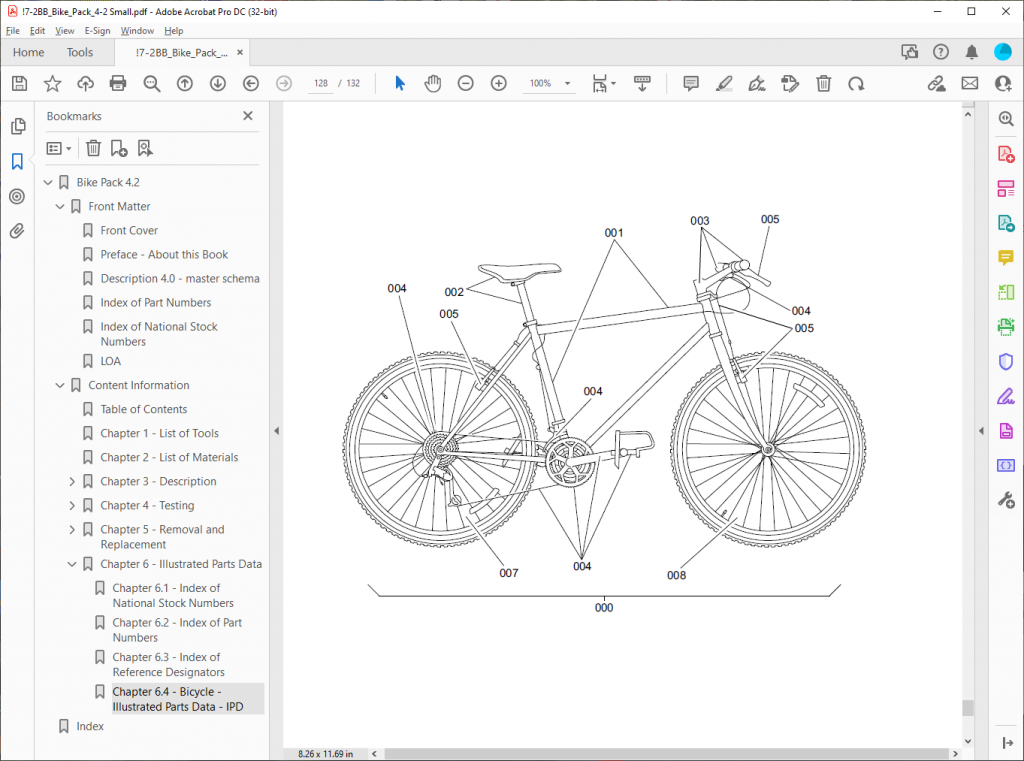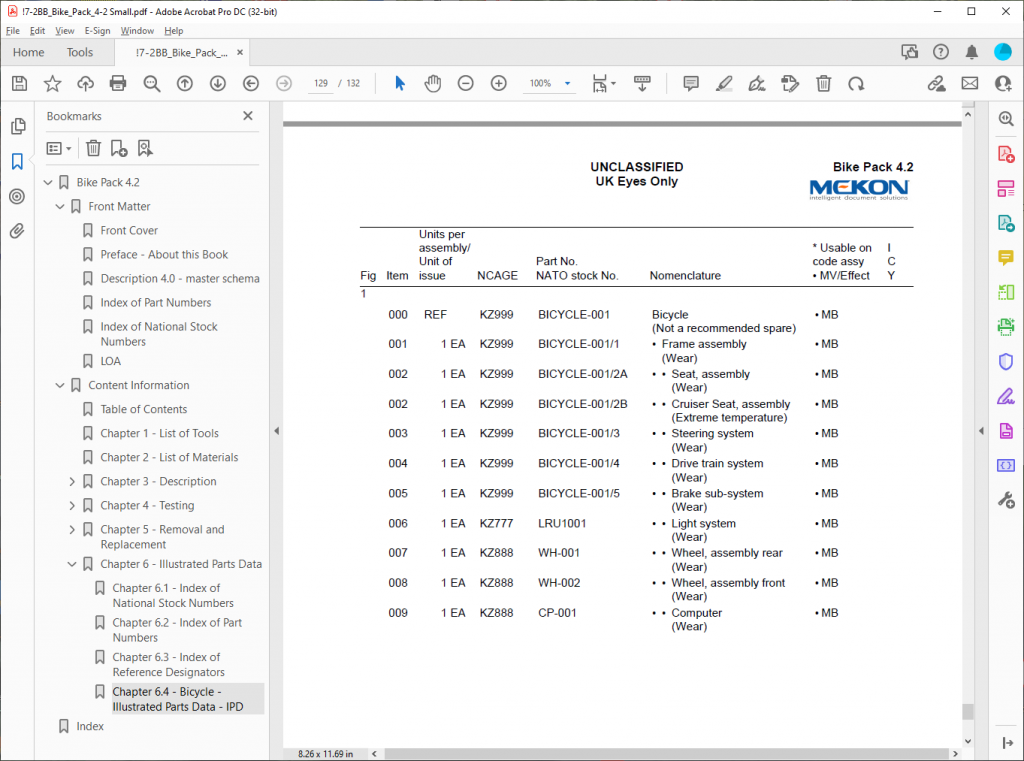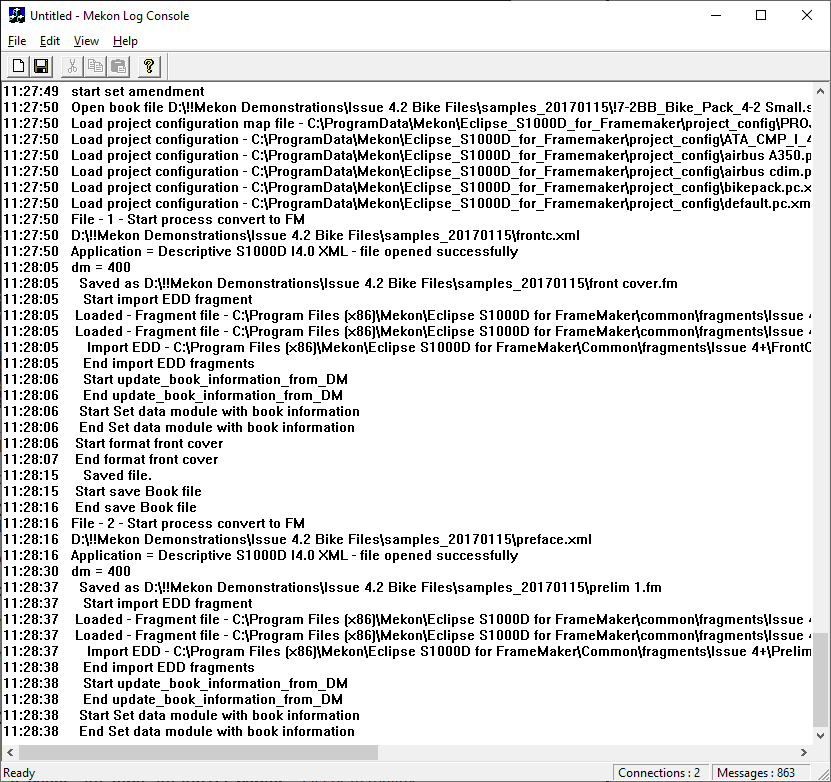Publish S1000D with Eclipse BookBuild
The Eclipse BookBuild for S1000D application creates hard-copy publications from S1000D Data Modules. It also provides a PDF file in which all the cross references are converted into live hyperlinks.
Contiem has developed versatile Publishing Applications for producing books using S1000D Data Modules as the data source.
Easy setup
Setup is straightforward and you will quickly be able to run your first BookBuild from a set of S1000D data modules and a publication module
Options
Many options are available to customise the book building process. Each data module has various options to control presentation
Resilient
The build function will automatically restart under a number of fault conditions, ensuring the best result from the current processing task
S1000D compliant publication
About BookBuild
The Eclipse BookBuild application enables you to build and print a multi-volume/chapter paper publication from concatenated S1000D data modules.
A fully decimalised Chapter layout can be specified during initial creation of the Book. The data modules are combined in this application to provide a traditional printed manual.
You can pre-determined the order in which data modules appear in the publication and the application resolves the entire cross-referencing contained within the data modules. The plug-in also creates tables of contents, list of effective pages, list of tables, and list of figures etc are created/automatically updated each time a book is built, thus ensuring that the supporting information is always correct.
Change markers and page effectivity are also handled by this application with data complying with simple S1000D based business rules.
A number of options are provided to customise the output and to select the various regular information items that appear on S1000D Compliant pages.
Output can be directed either to a printer or to create a PDF file. In the PDF file full chapter bookmarks are automatically created. With all cross-referencing being hypertext enabled, this type of file may be used for a very useful IETP.
A log console is provided which displays feedback on the current position in the build process and any errors that are detected in the publication’s modules. Missing modules prevent the build process starting.
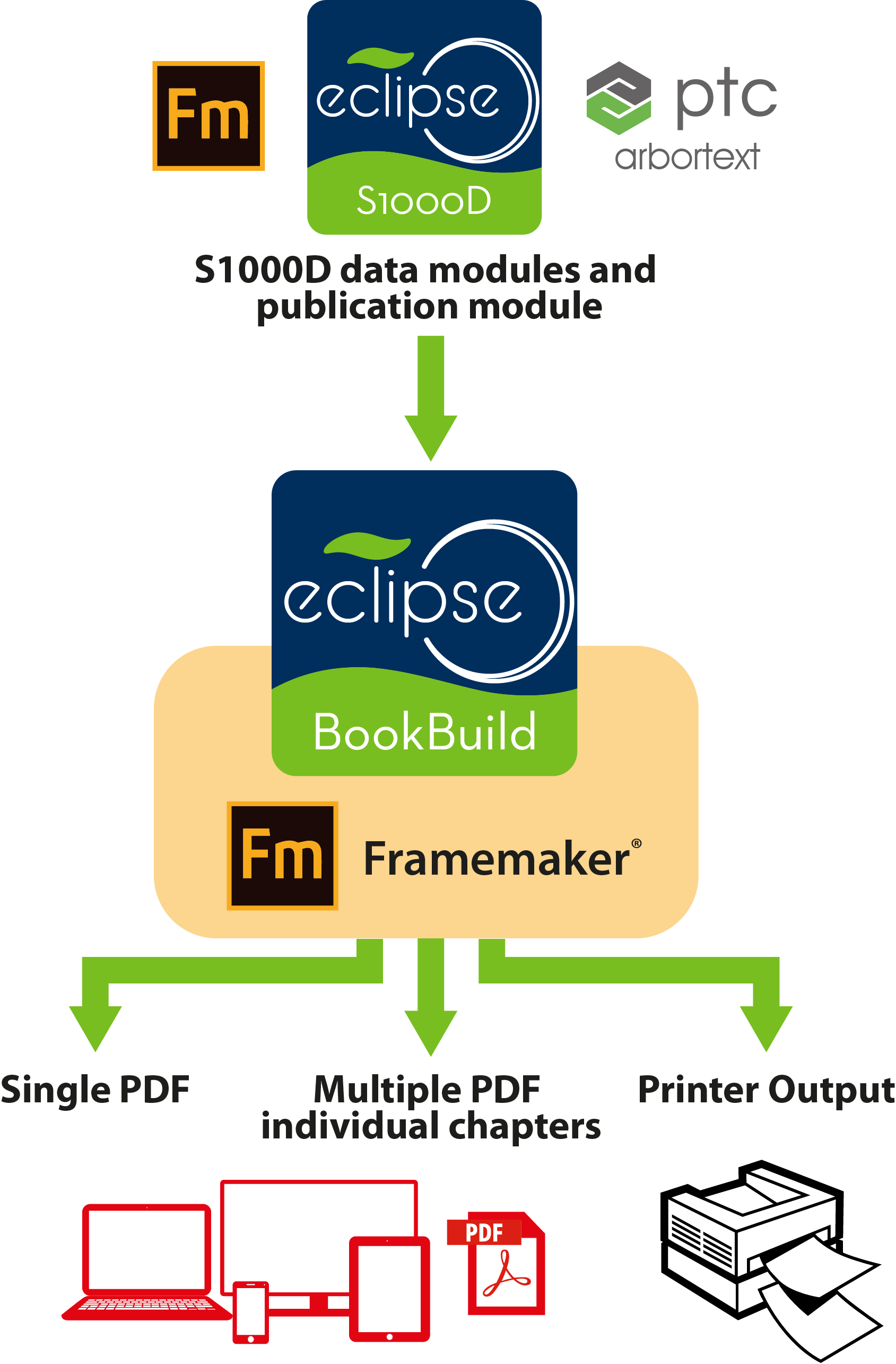
Eclipse S1000D BookBuild – key features
Please expand the sections below to read more detail about the BookBuild options
Eclipse S1000D for FrameMaker supports every version of S1000D from 1.6 to 5 in both SGML and XML formats where available. Different versions can be included in the same publication. XML and SGML Data Modules can be included in the same publication.
Utilising Adobe FrameMaker ensures that the quality of the formatting and output are extremely high.
The default formatting complies with S1000D.
In addition to the standard S1000D configuration Eclipse BookBuild enables variations in formatting to be achieved at individual data module level.
Eclipse BookBuild can automatically generate standard information tables defined in S1000D, for example Tables of Contents, Figures and Tables, eg List of Effective Chapters, Highlights, Index, NATO Stock Numbers, Technical Standard Records, etc.
Eclipse BookBuild provides a multi-DM feature where several data modules can be combined in one chapter. Normally the data modules will be of the same structure however descriptive and procedural types can be combined in the same multi-DM chapter.
Duplicate cross reference ID values in different DMs are resolved to unique values. All cross references are converted to hypertext links in the PDF output. All refDMs are resolved (provided the target data module is included in the publication). With CGM graphics resolving of cross references to hotspots and hotspots to text is automatic.
Where the data modules comply with versions 1.6 to 3.2, Eclipse BookBuild can automatically track the issue state of each data module and produce change markers. This facility is not available with Issue 4+ data modules with the loss of the level attribute in the IDStatus section.
Feedback is provided in a separate console facility to indicate the current position in the build process. Any errors in the building are highlighted in the log so that they can be corrected prior to another build. The feedback also indicates references to other data modules which have not been resolved.
The PDF output can be used for engineer checking purposes. This is made more convenient when the page footer contains the data module code (this can be switched off for the final output).
Sample output
To give prospective users an appreciation of some of the features Contiem has made available a BookBuild PDF output which uses the S1000D Issue 4.1 Bike Pack Data Modules (see resources).
More information
For more information, refer to the datasheet or contact Contiem.
Screen shot gallery
Click on an image to zoom in
- S1000D BookBuild publication front page
- S1000D BookBuild global build options
- S1000D BookBuild DM options
- S1000D BookBuild publication resources
- S1000D BookBuild prelims structure
- S1000D BookBuild multi-DM chapter
- S1000D BookBuild IPD figure indexing
- S1000D BookBuild IPD (illustrated parts data) table
- S1000D BookBuild log console