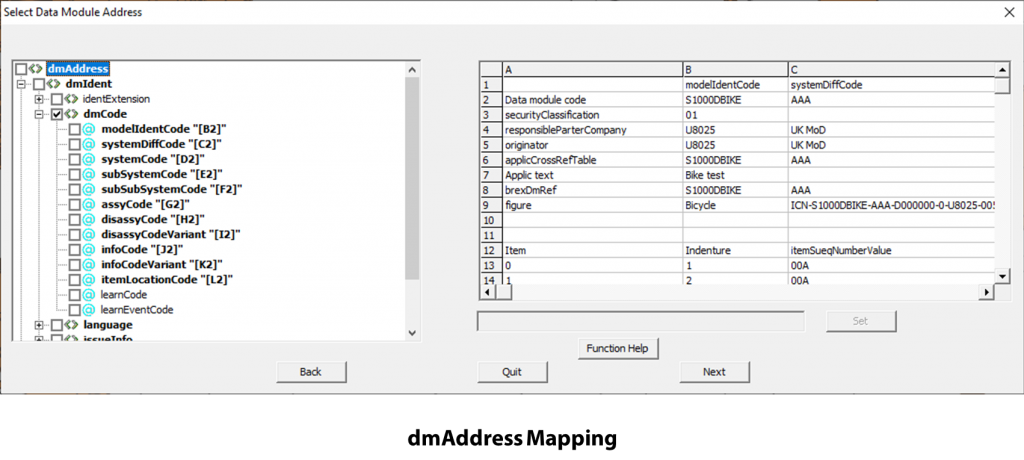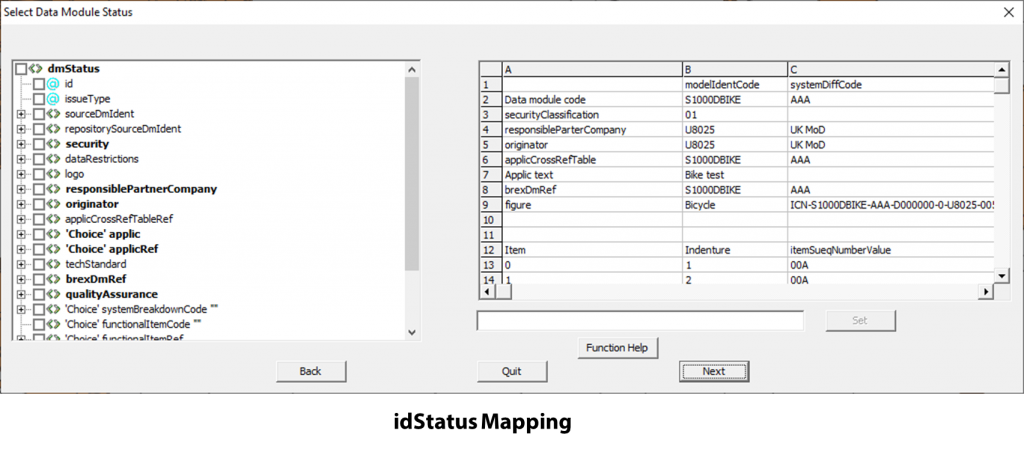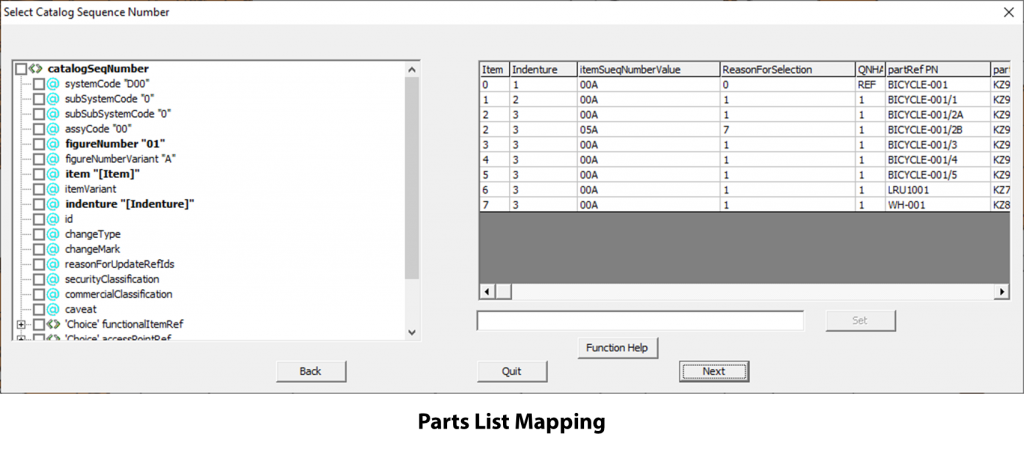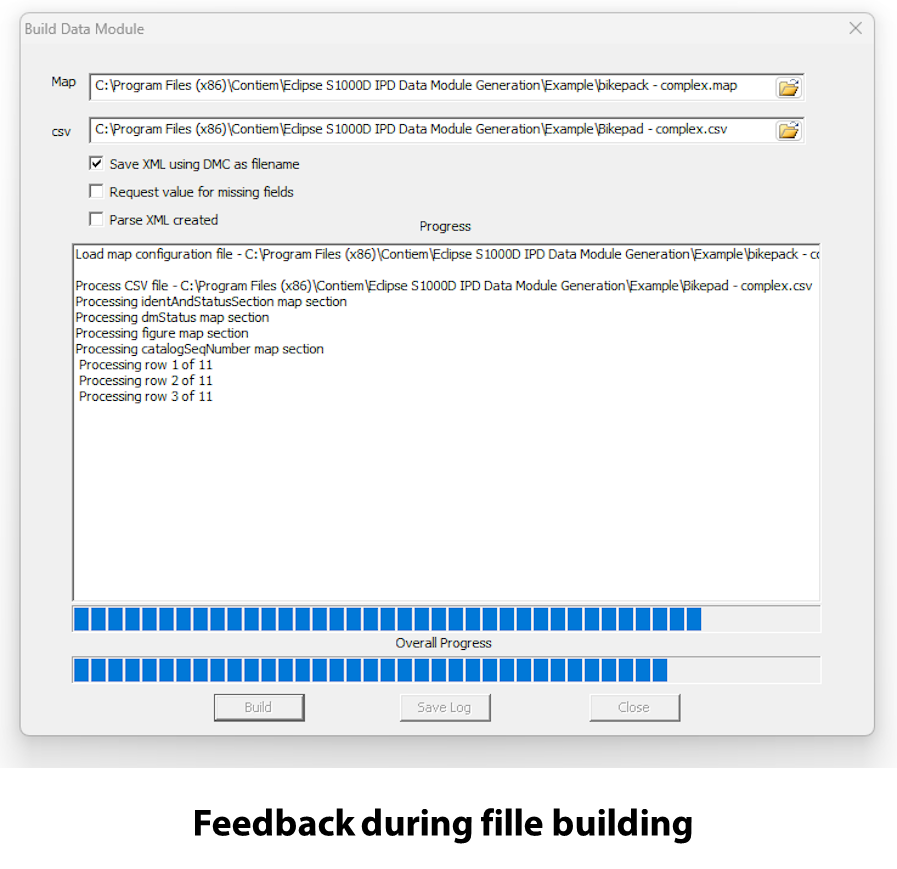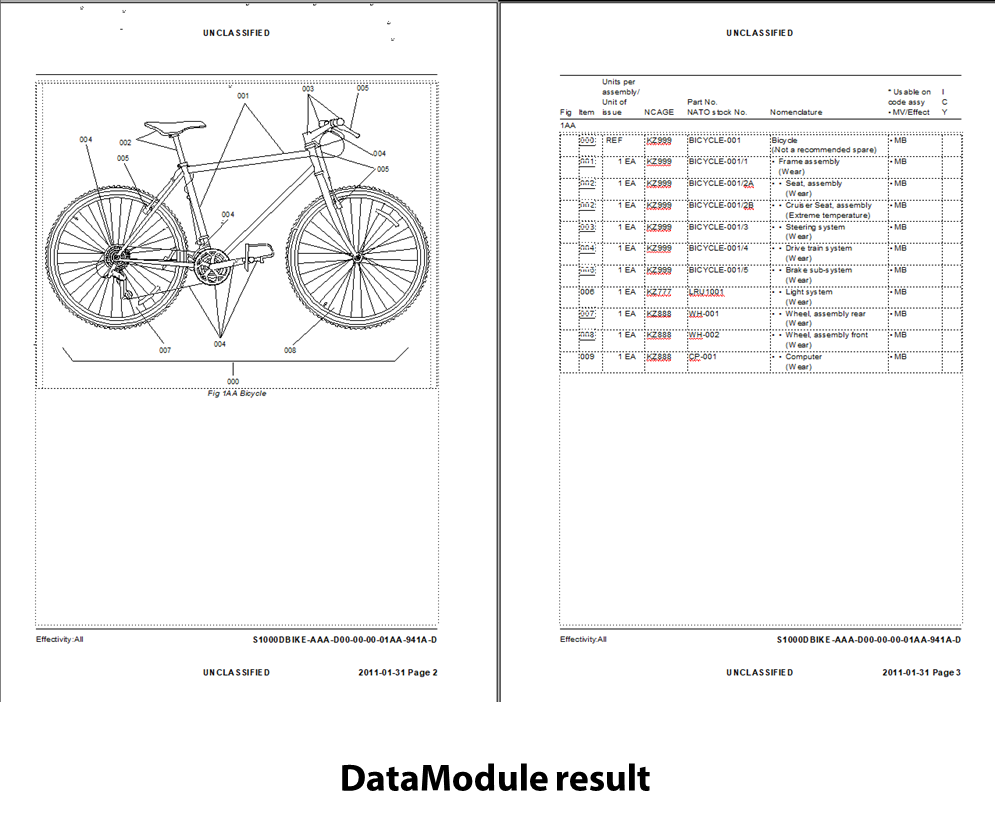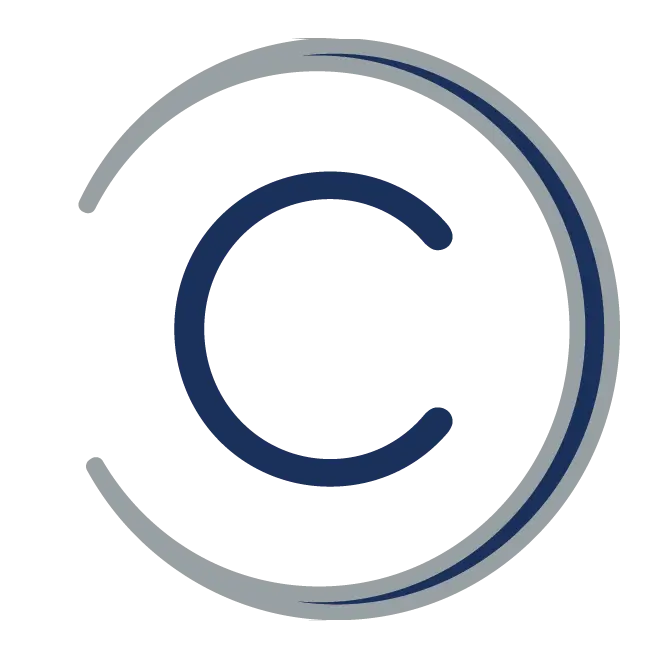Generate Illustrated Parts Lists with Eclipse
The Eclipse Parts List Generation applications make it easy for both experienced and inexperienced users to produce compliant S1000D IPD data modules or ATA iSpec2200 IPL files (depending on application). These can then be included in a publication, imported into a CSDB or delivered as part of a data set.
By following the sample spreadsheet guide, these stand-alone applications require only basic knowledge of spreadsheet operation to generate the appropriate files.
Fast
Quickly and accurately convert CSV spreadsheets containing thousands of line items into standards-based illustrated parts data
Repeatable
Once the mapping file has been created, converting the data to illustrated parts publications becomes a turn-key operation
Output
The application has 2 versions so that output can be delivered either as an S1000D IPD data module or as ATA iSpec 2200 IPL structure
Rapidly convert logistic data to S1000D data modules
Illustrated Parts Lists are an essential part of any technical publication but are often the most difficult to produce. Raw parts data is often stored in a company’s database and there is no straightforward route from database to Illustrated Parts List.
Even if the database is provided with the means to extract the data into a spreadsheet there is the hurdle of converting that into an S1000D IPD Data Module or iSpec2200 IPL.
The Eclipse Parts List Generators provide the tools for converting the data into the required mark-up. Two editions of the Parts List Generator are available – one for S1000D and the other for ATA iSpec 2200. Both are used in the same way by mapping a CSV format spreadsheet to the required mark-up.
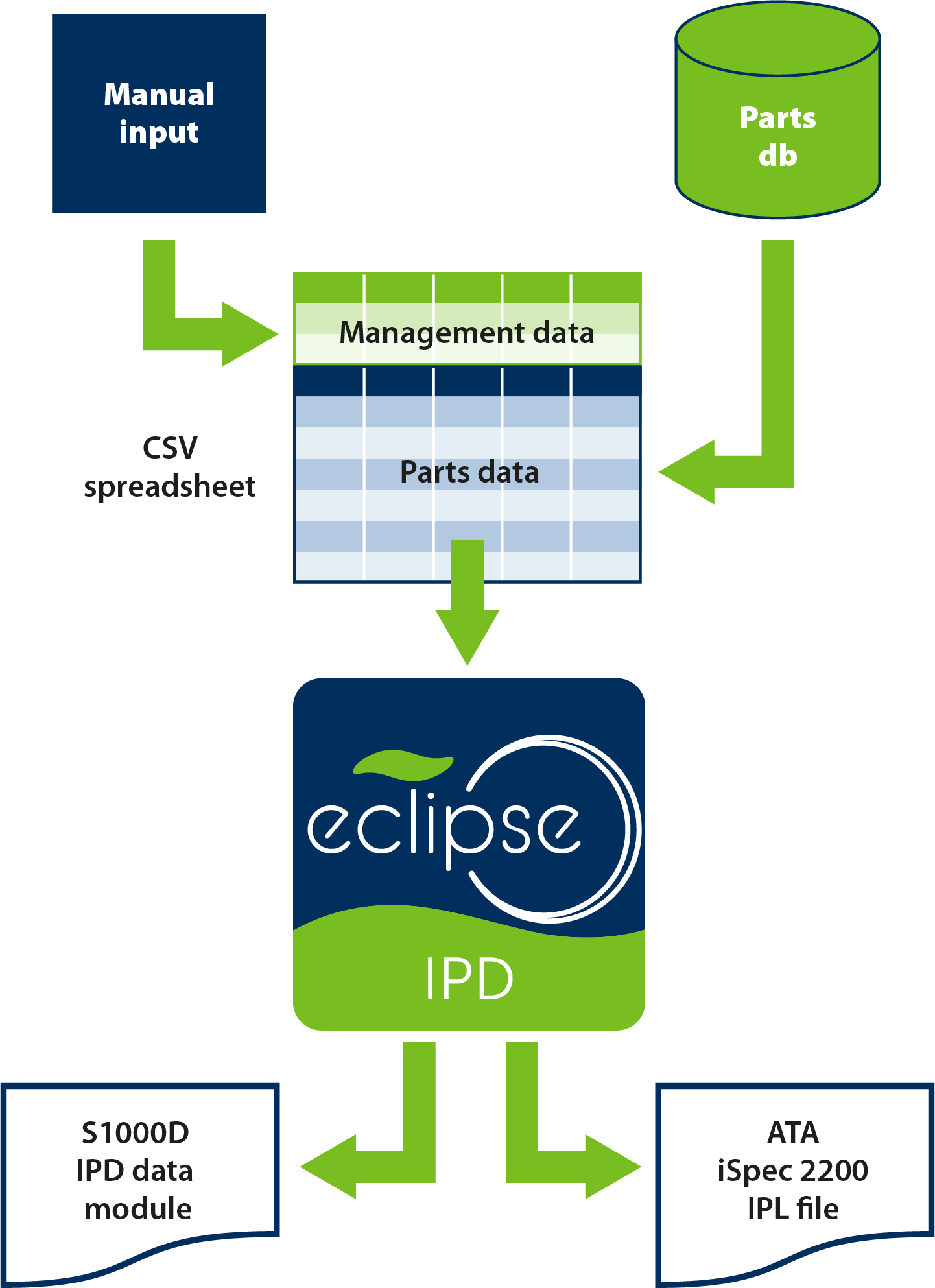
Generate Parts List with Eclipse
One of the last things you want to have authors doing is re-keying data, especially complex part list type information. The risks of mistakes are incredibly high and the time taken is not at all cost-effective. Even copy and paste is still prone to errors and far too time consuming.
These days, nearly all parts or logistic management systems can export parts data to a spreadsheet or CSV file – that’s comma separated values. It is essentially just a text file with all the values for each line of data separated by commas (or another defined character) to distinguish where one value, or column, finishes and the next begins. Each new line in the text file is equivalent to a new row in the table or database.
What isn’t always consistent is the order in which the information is listed in the output from different systems. By creating the mapping, you can tell the IPD/IPL Generator what data is in your file and in what order it is presented. The Generator can then process any files exported from your logistic support system and map all the items to their correct elements for either S1000D or ATA iSpec 2200.
Easy to set up template
When you open your first template you can quickly start mapping your columns of data to the correct elements in S1000D or ATA iSpec 2200. You can maintain multiple templates for different types of data if you need.
Template changes required
Once the template is created, then generating a new IPD or IPL is almost a turn-key procedure. Just because the data values have changed, doesn’t mean that you need a new set of mappings. The process is quick, repeatable and above all accurate.
Feedback provided
While the process is running, the Generator window is constantly updated giving you feedback about the progress and result.
Compliant IPD/IPL output
When processing a CSV for S1000D, the content of each CSV file represents an IPD Data Module. When processed, the IPD output is a compliant IPD Data Module with the filename generated from the content.
When processing a CSV for an ATA iSpec2200 IPL, the output comprises a structured FrameMaker file, the contents of which can be copied directly into a CMM, if you are using the Eclipse iSpec2200 CMM/SB application.
Further information
For more information please contact Contiem.
Screen shot gallery
Click on an image to zoom in
- Creating the DM code mapping
- Status mapping
- IPD Parts List Mapping
- Generating S1000D IPD output
- Output IPD DM example