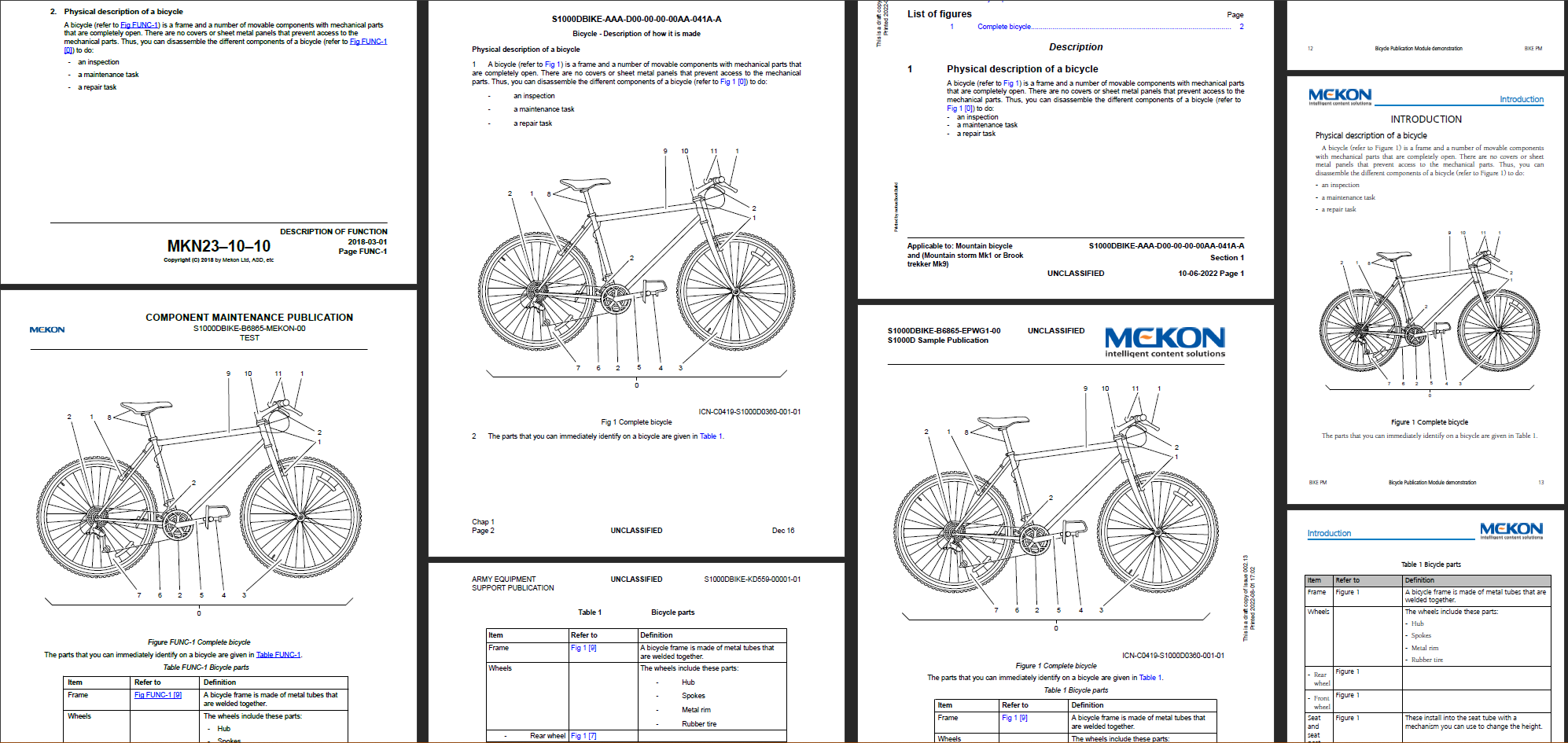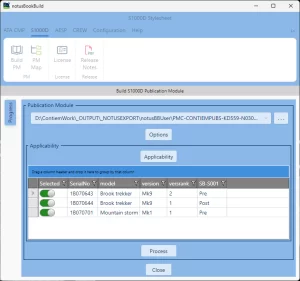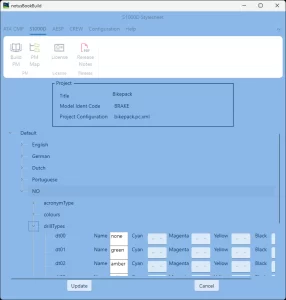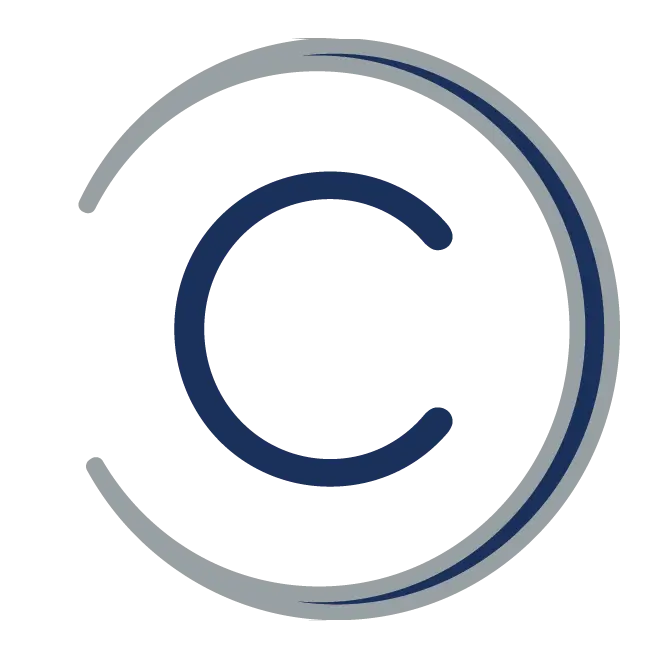notusBookBuild – create standards-based publications from S1000D data modules
Although we all recognize that the ideal output for S1000D is an interactive electronic technical publication (IETP) nearly every tech pubs manager and author will know how often you have needed to produce a paper book – or at least a PDF version – of a technical manual. This might be just to make QA and validation easier – especially if it has to go to an external engineer to be verified. However, many customers still require a more traditional (paper) manual, including typical front matter, with a break-down of the content into sections and chapters.
notusBookBuild is an engine that reads the Publication Module, assimilates the required data modules and their related ICNs (graphics, multimedia, etc) and builds the output into the format of your choice.
Currently within BookBuild there are 4 distinct stylesheet outputs:

S1000D
The S1000D stylesheet for notusBookBuild is the most flexible of all the stylesheets. This is because S1000D itself leaves so many options up to the project to decide. From page layout to presentation of the many S1000D elements, the S1000D stylesheet can meet your publication requirements. Automatic generation helps speed up processes and reduce errors in content creation.

ATA CMP
The ATA Component Maintenance Publication (CMP) is a highly controlled format. The structure of the Publication Module and the resultant output must meet very strict standards. notusBookBuild’s ATA CMP stylesheet is fully compliant with the Civil Air Working Group’s guidelines to help you easily build a manual you know will meet your client’s requirement.

AESP
Army Equipment Support Publications are a UK MOD publication for the British Army, although they are also used in other countries. The AESP is a presentation standard, rather than a data standard. Our AESP stylesheet is fully compliant and has been approved by UK Army customers. Easily take your S1000D DMs and build an AESP.

CREW
The Crew stylesheet is designed to perform the complex task of turning data modules into Flight Reference Cards (FRCs). Layout and indexing are critical for these safety-of-flight items and the stylesheet makes building and publishing a turn-key operation. It is based on the best practices of the world-leading UK MOD’s standards.
How does BookBuild work?
Built from the ground up to support S1000D authoring projects
Built on a solid foundation
notusBookBuild is built on the solid foundation of the Antenna House Formatter. This engine is able to take large amounts of XML and using XSL stylesheets, process that very rapidly into a high-quality PDF publication.
The notusBookBuild engine works to create the XML stream from the data modules, using a publication module as the guide to the content and structure.
Hyperlinks are passed through for all <dmRef> and <internalRef> elements which become links in the PDF. Full PDF bookmarking is also generated from the content, giving easy navigation while retaining the familiar look and feel of a printed manual
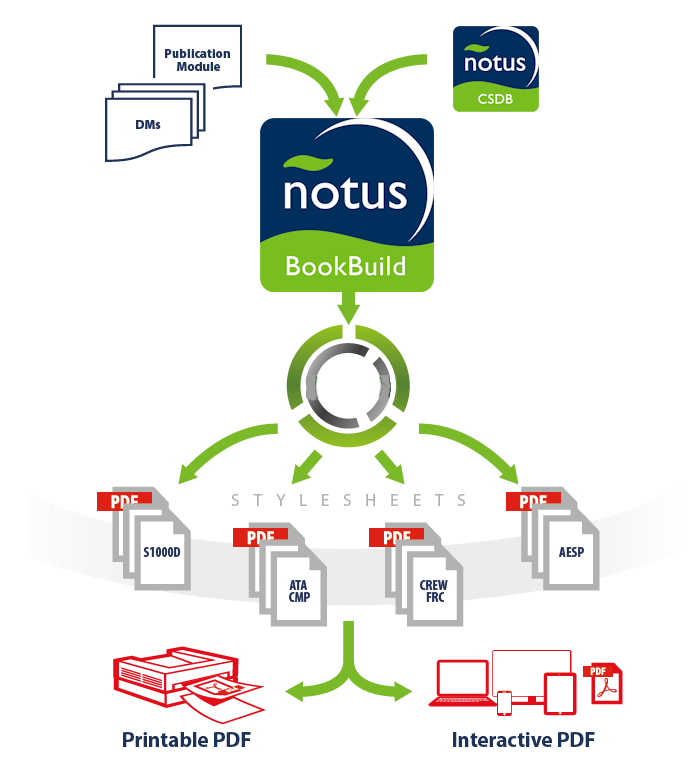
(click for larger image)
Stylesheet comprison
One set of data – 4 different outputs
The image on the left shows a small section of data. In each case this is exactly the same data, but produced in different stylesheets. From left to right, these are: ATA-CMP, AESP, S1000D and Crew cards. You can see not only is the content slightly differently formatted, but the layout of headers and footers, styles of headings and tables, even numbering. In each case the style is designed to meet the customers’ requirements.
What does BookBuild do?
Produce a full publication in PDF from data modules
The starting point of any publication is the Publication Module. This special type of data module provides a catalogue of the DMs that will make up the publication. However, it is much more useful than just a simple list – it provides the structure for the output including section names and structure. The ‘book’ can be broken down into sections (or chapters – name them as you wish) and sub-sections. Also, multiple DMs can be concatenated together into each section or sub-section, providing a more logical flow to the output.
Why do I need a BookBuild tool?
There are several reasons you may need a BookBuild tool:
Data Modules are normally built as standalone items and there is no automatic way of ‘sticking’ them together
Although the Publication Module provides a catalogue of the DMs required to make up your book or manual, there is no automatic mechanism in S1000D to then ‘stick’ them together. It requires an external engine, whether building an IETP or, like notusBookBuild, making a printable publication, to do the ‘gluing’. That engine must be able to read all the DMs, rationalise all the cross-references (including handling duplicate IDs), and do the many other tasks required to join together and logically present the DMs.
That’s all fine, but I’m delivering my DMs as an IETP
There are many stages to getting to the point of delivering finished DMs. Even if your final deliverable is a set of data modules that your customer will load into their CSDB or IETP viewer, that technology may not support the lifecycle of development. How will the publication be verified and validated? Do you need to make a PDF so that the content can be handed over for assessment prior to electronic delivery of the final output? Do you need to print draft copies to support the development of the content in a logical fashion? There are many reasons why we, as technical publication authors, reviewers and managers still like a paper product. Quality Assurance, or proof reading, is a particular skill that is much, much easier on paper than on a screen. While the holy grail of tech pubs is the truly paperless office, sometimes the practicality demands a proof copy.
Although we are delivering S1000D, my customer still wants a traditional book
This is true in so many industries, and especially the aerospace and defence world. Reading an all electronic publication is very difficult. It is great if you are dipping in and out – for example, doing some just-in-time training on a particular process, or working through a standard maintenance procedure step-by-step. However, when you are trying to learn a topic, particularly for crew that need to learn and understand the whole platform, not just a single system, then books still work best.
The readability of DMs is poor
On physical paper you understand the amount you need to read by the thickness of the book in front of you. Electronically this is difficult to comprehend; with data modules in an IETP this is impossible. Furthermore, DMs may often be tiny snippets of information relating to a very discrete item or information type. A data module can be just a few words or sentences. That makes the flow of reading very difficult.
To be able to have a familiar section and chapter layout helps the user understand the content better – the amount they need to read, what logically comes next, how information fits together. Furthermore by using a tool like BookBuild to put together those little snippets, in to well-structured flowing text on a page, avoids all the difficulties found when reading an IETP, rather than just using it to ‘data mine’.
notusBookBuild as a lightweight IETP
A simple hyperlinked, bookmarked, PDF with the look and feel of a paper publication!
The biggest complaint we hear about electronic publications is poor navigation and being able to find the required information easily. While searching for key words can yield results, it can be very hit and miss. Proper menus and navigation trees are critical.
Because the notusBookBuild engine reads and digests all of the data modules in the publication, before building the book, then every cross-reference and link can be passed through to the build engine. Whether it is internal references like figures, paragraphs or tables, or references to (or even within) other data modules, these are all managed and converted to hyperlinks. notusBookBuild also generates PDF book marks for overall navigation, and within the document pages, the tables of contents, figures and tables. Even the index, if you choose to include the <indexFlag> element to tag items, is auto-generated and hyperlinked to the content.
While all of this takes some effort as an author (for example, you need to think how many ways the users may look up items and then provide that many versions of indexFlag entries), it pays dividends for the user in having a manual where they can find and assimilate the information with ease. notusBookBuild provides the engine to automate as much of that generation as possible.
Why do I need Contiem?
Industry experience
Contiem have years of experience, supporting customers to manage their S1000D content in an efficient way. Time and time again, one of the key issues is not the content, but the delivery. Ever since we began providing tools to produce S1000D content, we have also been building solutions to deliver that content. Building on the heritage of our FrameMaker Eclipse BookBuild, our new notusBookBuild focuses on those requirements that customer old and new keep coming back to us for – generating books, with options to control the layout and elements. The new notus engine, in partnership with the AH Formatter, is fast. Gone are the days of going for a lunch-break while all the complicated processing happens – notusBookBuild is done in moments, allowing you to review, adjust and build again.
notusBookBuild for S1000D stylesheet features:
S1000D allows a lot of customisation by projects within the presentation of paper publications. notusBookBuild provides many options to control page size, the layout and content of headers and footers, the structure of page and section numbering, procedure numbering, etc.
One of notusBookBuild’s best time saving features is the automatic generation of much of the leading or front matter. Simply provide ’empty’ DMs (DMs with an empty content element and just the identity and status section filled in) and notusBookBuild creates the content for you. The table of contents, and tables of figures and tables are completely automatic. So is the list of effective DMs.
If you have used the <acronym> element and acronymType attribute, notus can also generate your lists of abbreviations, symbols, terms and applicable specifications. notusBookBuild checks for, and removes duplication of terms, so you can tag fully in every DM, knowing only one entry is generated.
If you tag your changes and use the reason for update structures, the highlights DM can be built. If you use the <indexFlag> then the indexing is also automatic. notusBookBuild will check and if you have used multiple levels, is able to concatenate together child entries under each parent term.
notusBookBuild has an extensive PM Map system for matching values to attributes. Let’s consider security as a really obvious requirement: S1000D simply defines the values from 01 as the lowest level, through 02 to 05 as the ‘next higher level’ and on through 06 to 09 as just ‘another level of security’. 51-99 are available for projects. In the PM Map, you are able to define a term for each of those numbers.
The use of attributes is not just confined to word substitution. Some attributes also have formatting options associated with them. While the emphasisType attribute is an obvious example, consider also captions, or verbatimType where colour and format can all be defined.
Another use of the PM Map is to provide language customisations for the output. If you are not writing in English, then you need your attributes to map to, and generate the relevant language. The PM Map provides every attribute option that is language-based in each provided language. A separate common set deals with items that are purely style or format attributes.
notusBookBuild tracks the PMs that have been processed previously, remembering the options chosen and keeping a history of which DM version was used at build time – useful for governance tracking and to show change history. Also, options files can be copied to different PMs to quickly and easily use consistent settings and standardise the output across different publications.
In addition, the PM Map, which provides the customisation translation for S1000D attributes, can be matched to the model ident code. Any PM matching the same model ident will then automatically have the same project defined values.
If you use CGM or SVG graphics in your content, the Antenna House CGM plug-in and native SVG support enables the full rendering of the vector-based images into the produced PDF. Your graphics will maintain high resolution at any level of zoom.
Click image for larger view
notusBookBuild for ATA CMP stylesheet features:
The ATA CMP requirement is very precise in detailing both the content and layout for this publication. The ATA stylesheet will generate everything you need for compliant output.
The most complex part of creating the CMP is often understanding the requirements for the Publication Module. With PM templates and user manual guidance supplied, we can help you understand the requirements and succeed.
notusBookBuild can read the Applicability Cross-reference table data module (and the Product Cross-reference and Conditions Cross-reference Tables) to display your applicability in tabular form where you can then simply turn on and off the options you want included in the output build. This makes for fast and accurate handling of publications for different customers or configurations.
notusBookBuild handles all of the required data module types within the CMP – including the illustrated parts data. Automatic generation of the IPD tables and references takes the data straight from S1000D and creates the compliant, indexed IPD.
Click image for larger view
notusBookBuild for AESP stylesheet features:
The AESP standard is defined in UK MOD’s Def-Stan 00-601. The AESP is a presentation standard rather than a data standard. Indeed, there are no specific rules regarding data, only the required content and how it is formatted. The notusBookBuild stylesheet produces correctly formatted AESP output.
There is one significant issue between creating data in S1000D and outputting that data in AESP format. In S1000D you have a single hierarchy of heading levels matched to paragraph levels and sub-levels. In the AESP format, headings have one hierarchy and completely independently of that paras and sub-paras have another. However, by applying a few simple writing guides for the authors, this does not need to be an issue and the customer is still able to have an AESP look and feel format, while you gain the benefits of writing, storing and managing data in S1000D.
Some of the more difficult items to reproduce and maintain manually can be fully automated using BookBuild. Obviously items like contents, indexes, and lists of abbreviations in front matter are fairly obvious. However, the AESP has a very specific requirement for presenting the front matter and the list of effective pages – including the Amendment List version of each sheet. This is all handled automatically in notusBookBuild saving hours of work cataloguing every page after the book is formatted, just to lay out a list of pages.
Click image for larger view
notusBookBuild for Crew stylesheet features:
The drills and steps can be generated and structured according to the layout requirements of S1000D coupled with the order and flow presented in the Publication Module. Creation of sections is easy using the PM, for example, Normal drills, Emergency drills, operating data, etc.
Using the pmEntryType attribute along with the PM Map definitions, allows the generation of colour thumb tabs of any type. Tab position is automatically calculated and generated on the page to align with the same-colour index boxes on the introductory pages
Warning and Cautions can be presented in line, or grouped at the top of a drill, depending on the requirement. They can also be generated in highlight boxes to ensure that safety of flight information is never missed.
Click image for larger view
notusBookBuild trial version
If you would like a demonstration, or a free trial of notusBookBuild, hit the button and fill in our short contact form. We will be in touch to see how we can help.
Screenshot gallery
Click each image to zoom in
- BookBuild options
- Applicability handling
- Publication Module map