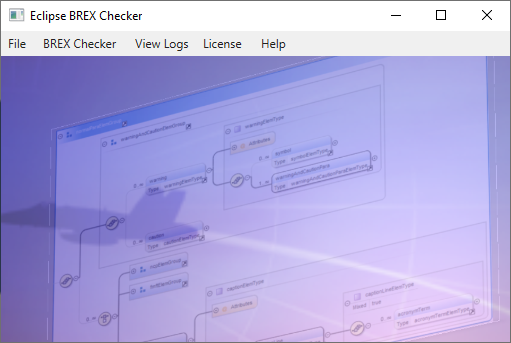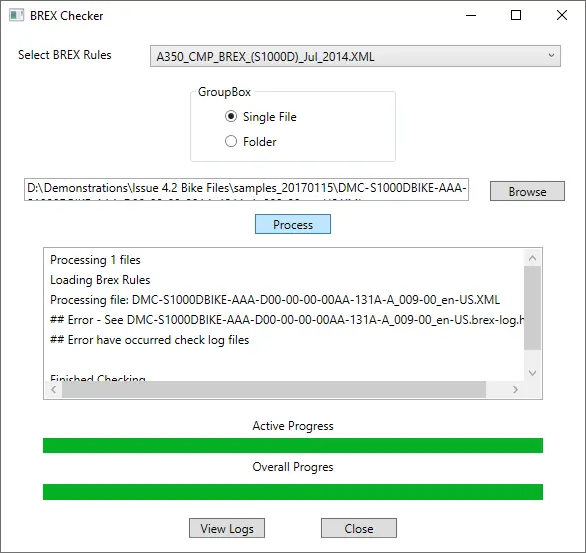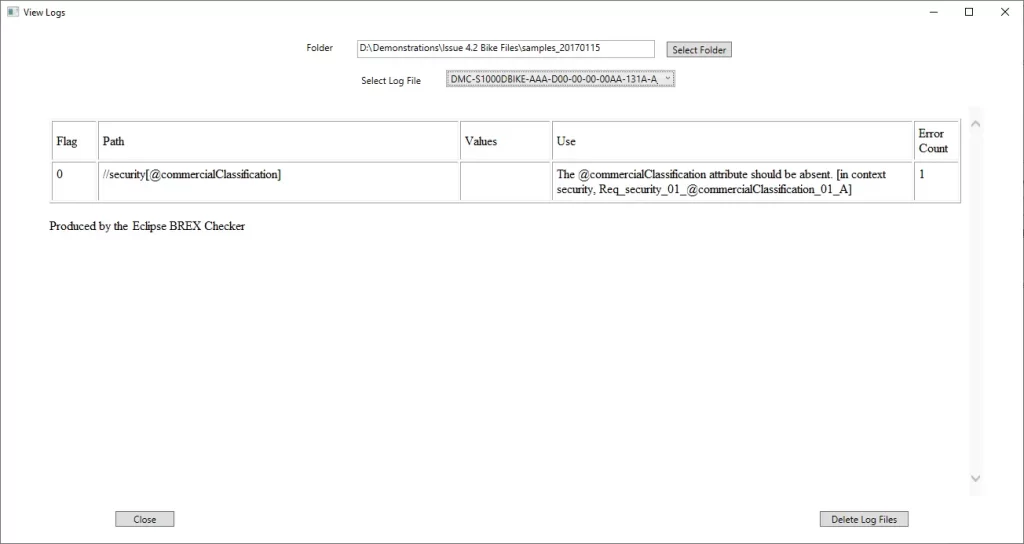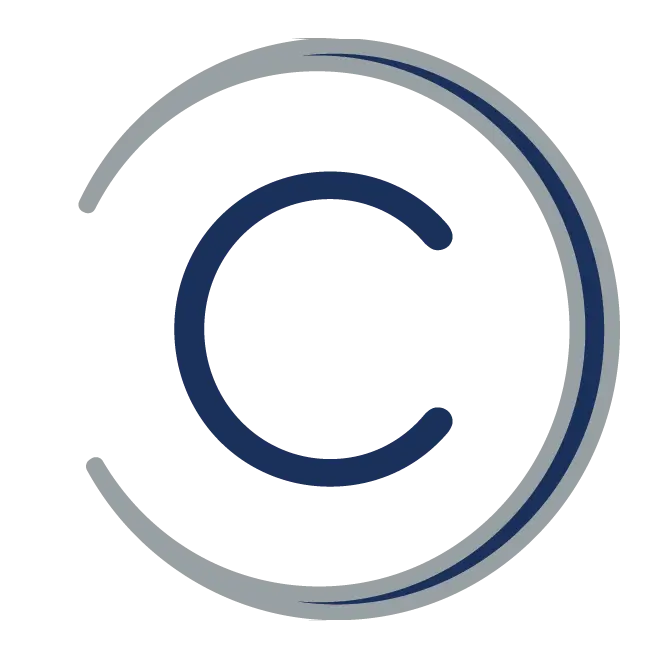Eclipse BREX Checker for S1000D
The Eclipse BREX Checker for S1000D, ATA and A350 provides rapid assessment of S1000D Data Modules and their conformance to the appropriate Business rules
Eclipse BREX Checker is an easy-to-use application which carries out a sophisticated task and provides an easy to understand output
Simple checking
It is an easy to use stand alone application that can check all S1000D DMs against the project’s Business Rules Exchange DM
Fast
The Checker can process a single file or run in batch mode against an entire folder. Processing is extremely fast and the results are ready in moments
Results
A log file details any deviation from the business rules for every DM checked. The logs are html so view in the checker or any web broswer
Do your DMs conform to your Business Rules?
S1000D introduced the BREX data module at Issue 2.2, so that a business or project could create a set of writing rules about the content of their data modules.
For example, the DTD or Schema might allow one or more items in a list, but the business might decide a single item list doesn’t make much sense. The Business Rules can add additional context beyond the schema, so in this example we could always require at least 2 items (or more) in a list.
Business Rules (and the BREX DM) can cover far more than just authoring – the structure of the DM code and which codes are allowed, interaction between contractors, even how S1000D interfaces with other standards and specifications.
However, breaking the business rules, as we discussed, might not break the DTD or Schema, so your SGML or XML will still be valid to a normal parser. This is where you need a BREX Checker as well. The BREX Checker can ensure compliance with the Business Rules using the rule descriptions from the BREX DM.
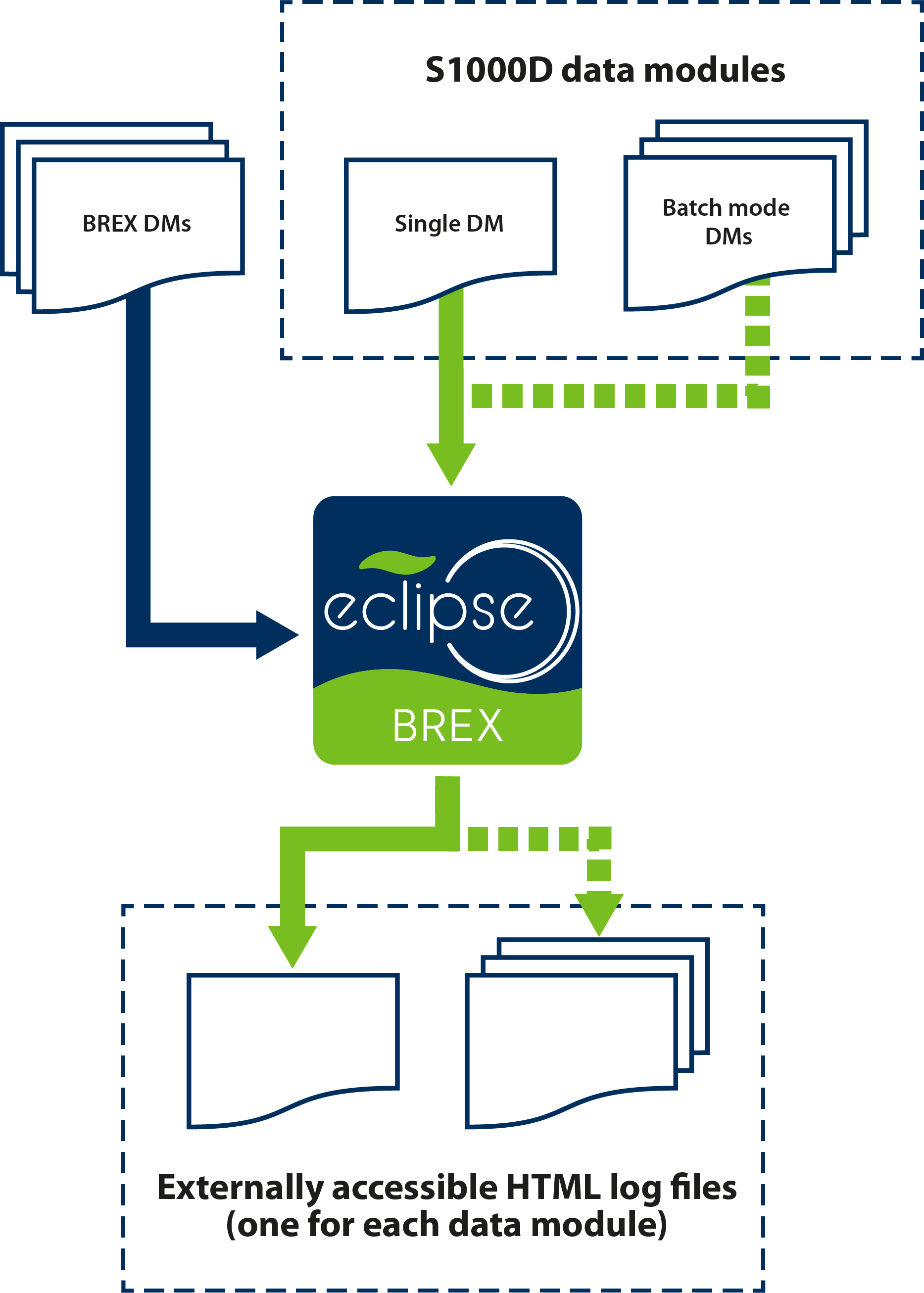
S1000D BREX checker from Eclipse
Validate S1000D Data Modules against project Business Rules
Some authoring tools for S1000D may embed Business Rules within the application, but some rule types can only be checked after authoring is complete. Compliance must, therefore, be confirmed before information is Issued.
The Contiem Eclipse BREX Checker is a tool for checking one or more S1000D Data Modules against a defined set of Business Rules. Cascading Business Rules are supported where the DM’s BREX reference points to the first layer, then that BREX points to the next layer, and so on.
Checking against the S1000D Business Rules Exchange (BREX) Data Module generates a log file with details of any content in the target Data Module(s) that doesn’t conform to the rules. The log files are produced in HTML with matching file names and can be viewed in the BREX Checker or in a standard web browser. On rechecking, logs can be automatically deleted if, after editing, all the errors have been resolved.
The Eclipse BREX Checker comes with two published BREX files for default Civil Air BR requirements:
Additional BREX files can be used simply by copying the BREX Data Module into the rules folder.
Versions
Eclipse S1000D BREX Checker is available in 2 forms – either as a standalone desktop tool, licensed to an individual machine, or built in as part of notusCSDB. In the CSDB, you can decide if checking is optional or mandatory, controlling your data quality and compliance throughout a project.
Ease of use
That’s it!
Results
Further information
For more information, contact Contiem.
Screen shot gallery
Click on an image to zoom in
- BREX Checker application
- BREX compliance checking
- BREX checking error log report