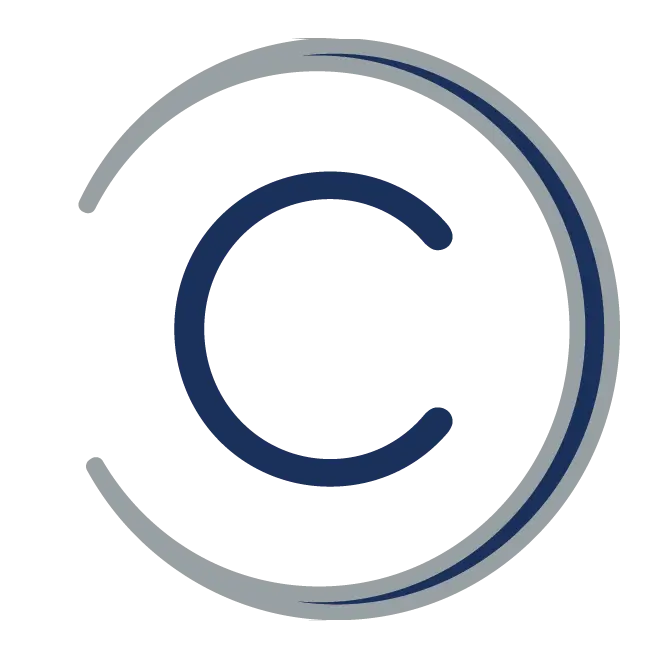iSpec 2200 for Adobe FrameMaker with Eclipse
CMM, ACMM and Service Bulletins
The Eclipse iSpec 2200 CMM and SB application makes it easy for both experienced and inexperienced FrameMaker users to produce Component Maintenance Manuals and Service Bulletins compliant with the ATA iSpec 2200 Specification.
Installed as a plugin to one of the industry’s leading editing tools, Eclipse iSpec 2200 provides enhanced functionality for the author.
Comprehensive
Eclipse covers several issues of the standard from version 3 onwards for both CMM and SB.
Output
The output is fully formatted for print output.
ATA iSpec 2200 CMM & SB for Adobe FrameMaker users
With Eclipse ATA iSpec 2200 Application for FrameMaker, you can leverage your existing FrameMaker installed base and still produce ATA compliant output in SGML, PDF or print, saving you time, money and reducing the cost of adopting the standard.
Whether you are already an existing FrameMaker user or have never used the software before, there are many good reasons why FrameMaker should be your tool of choice. For instance, the authors can work in a tagged or WYSIWYG environment where the element and attribute tags are given human readable names. This makes the application intuitive without the need to know the intricacies of the standard and SGML tagging.
The CMM/SB Application includes options for standard ATA output and also for compliance with Airbus or Boeing specific output requirements.
The quality of the interface, the range of configuration options and the quality of the output make this an automatic choice for ATA documentation.
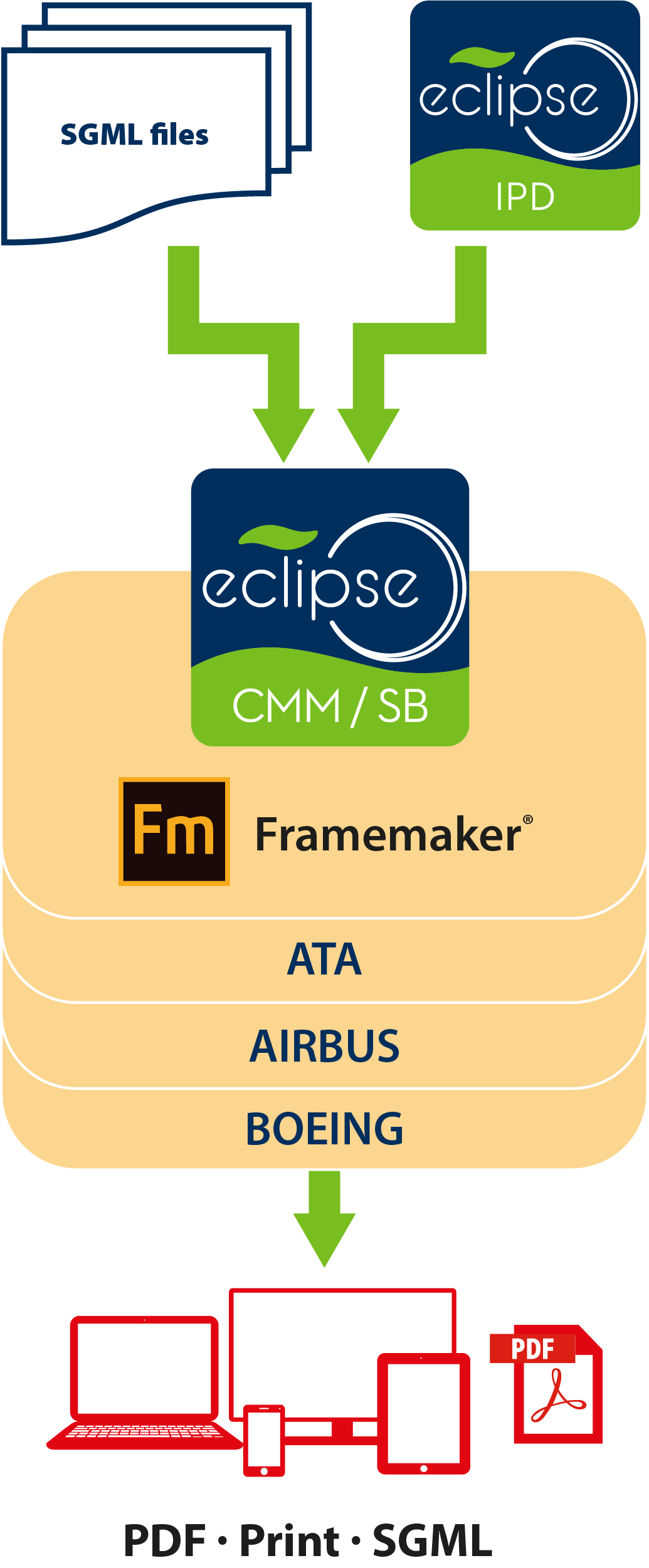
Authoring with Eclipse iSpec 2200
Ease of use
Attribute setting
Revision preparation
Auto generated tables including Illustrated Parts indexes
Configurable
Multiple configuration options
MTOSS management
Comprehensive
Multiple Versions of the DTD
Furthermore, the plug-in is equipped with a configuration mechanism to customise the templates to allow for site specific information to be displayed in the paper/PDF output.
Why do I need Contiem?
Industry experience
Contiem have worked with FrameMaker Editor for many years developing applications, stylesheets and tools to support various authoring needs. Although our ATA tools are compliant with the Standard we can develop local solutions for formatting or editing tasks. We also provide training in both the tools and in the Standard so that users have an understanding of the requirements for structured authoring.
Working for you
All this is backed by the high standard of support provided by Contiem’s in-house support and development teams.